Un-Assembly
1. Take Case Off
2. Take all cords out of respective spots
3. Remove Disc Drive
4. Remove Floppy Drive
5. Unscrew Fans
6. Unplug Fan and Remove
7. Remove USB plugs
8. Remove Power Supply
9. Take RAM and ROM Out
Assembling It
1. Put RAM and ROM back in
2. Put the power supply back in
3. Put USB plugs in respective holes
4. Put fan back in
5. Screw Fans back in
6. Put Floopy Drive In
7. Put Disc Drive Back in
8. Re-apply all cords to appropriate spots
9. Put Case On











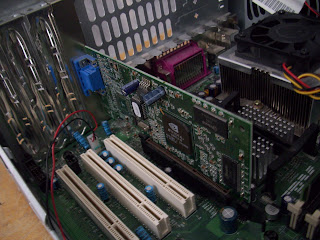


No comments:
Post a Comment